Enroll Now

 Online Training
Online Training
 Corporate Training
Corporate Training
 Classroom
Classroom
Adobe EAM Training
Administer and Securely Maintain Adobe Experience Manager (formerly known as AEM System Administrator) is a five-day, instructor-led (classroom and virtual) course, where you will learn how to configure, maintain, and troubleshoot Adobe Experience Manager. This course will cover Adobe Experience Manager files and directory, and will show you how to find important log files and adjust the logging configuration. Along with hands-on exercises, participants will learn about Dispatcher, Mongo DB, SSO, LDAP, user administration, security, and performance tuning
Prerequisites
A minimum two years of system administrator experience with the operating system or platform on which Adobe Experience Manager will be installed
Basic knowledge about Java technology, XML, HTTP protocol, networking, network design, Mongo DB, and server-specific software
Target Audience
This is a highly technical class, designed specifically for System Administrators.
Course Objectives
After completing this course, you should be able to:
- Explain the Adobe Experience Manager architecture stack
- Install Adobe Experience Manager
- Manage Package Manager
- Configure OSGi components in Adobe Experience Manager
- Manage log files in Adobe Experience Manager
- Monitor and maintain Adobe Experience Manager performance
- Configure and manage the dispatcher
- Monitor operations dashboard
- Manage deployments
- Explain key concepts related to Apache Oak
- Perform maintenance tasks such as backup and restore data
- Manage users and groups
- Integrate LDAP and SSO
- Monitor performance
- Explain security Features
Topics
- Basics of the Architectural Stack
- Authoring Basics
- Exploring the Administrative Interfaces
- Working with Content Packages
- Configuring OSGi Components
- Managing Log Files
- Operations Dashboard
- Replication
- Dispatcher
- Understanding Apache Oak
- Recommended deployments
- Maintenance
- Managing Users, Groups, and Access Rights
- Integrating with LDAP and Enabling Single Sign-On
- Performance Tuning
- Security Features
Course Outline
Chapter 1: Architecture Stack
- Overview
- Objectives
- Basics of the Architectural Stack
- Introduction to the Granite Platform
- Introduction to the Java Content Repository
- Introduction to Apache Sling
- The Functional Building Blocks of Adobe Experience Manager
Chapter 2: Installation
- Overview
- Objective
- What is Adobe Experience Manager?
- Pre-Requisites
- Installing Adobe Experience Manager on Your System
- Starting an Adobe Experience Manager Instance
- Using the Command Line to Start Adobe Experience Manager Publish Instance
- Lab Activity
- Overview
- Pre-requisites
- Steps
- Summary
Chapter 3: Authoring Basics
- Overview
- Objective
- Introduction to Touch UI
- Let’s familiarize ourselves with the key areas of Adobe Experience Manager Touch UI.
- When you load the application, you are presented with a screen that includes the header
- bar, and the content area.
- Creating and Editing Pages
- Creating Pages
- Editing Pages
Chapter 4: Exploring the Administrative Interfaces
- Overview
- Objectives
- What Interfaces Exist?
- Exercise 4.1 Use the Adobe Web Console
- Exercise 4.2 Use CRXDE Lite
Chapter 5: Using the CRX Package Manager and Automating it With cURL
- Objective
- Why Do You Need CRX Content Packages?
- Exercise 5.1 Create, Build, and Download a CRX Package
- Configuring cURL for Windows
- Installing cURL in Mac OS X
- Exercise 5.2 Use Package Manager with cURL
Chapter 6: Configuring OSGi Bundles, Log files, and Setting Runmodes
- Overview
- Resolution Order at Startup
- Structure Within the Repository
- Version Manager
- Exercise 6.1 Configure the Version Manager
- Exercise 6.2 Create a New Version Using the Touch-Optimized UI
Chapter 7: Custom Log Files
- Goal
- Starting Author and publish Instance
- Exercise 7.1 Create a Custom Log File
- Create the Logging Writer
- Run Modes
- Setting Run Modes
- Configurations Per Run Mode
- Configurations for Different Run Modes
- Additional Information on Run Modes
- Using Custom Run Modes With Configurations
- Create a CRX Logger
Chapter 8: Replication
- Overview
- Set Up the Replication Agent for Two Publish Instances
- Adobe Experience Manager Environment Basic Setup
- Replication Agents
- Transport Tab Configuration Parameters
- Proxy Tab Configuration Parameters
- Extended Tab Configuration Parameters:
- Triggers Tab Configuration Parameters
- Batch Tab Configuration Parameters
- How to Monitor Replication Agents
- Exercise 8.1 Install Two Publish Instances to Configure Replication
- Publish Instance Folder Structure
- Exercise 8.2 Configure and Access Replication Agents
- Exercise 8.3 Activate a Tree
- Reverse Replication Agent
Chapter 9: Dispatcher
- Goal
- AEM Dispatcher Module Overview
- Caching Methods
- Caching Choices
- Dispatcher Module Architecture
- Dispatcher Caching Algorithm
- AEM Dispatcher and Load Balancing
- Add Dispatcher to the apache Web Server
- Install Apache
- Exercise 9.1 Install the Apache Web Server
- Install the Dispatcher Module
- Exercise 9.2 Install Dispatcher Into the Apache Web Server
- Configure Apache
- Exercise 9.3 Configure Apache Web Server
- Configure Dispatcher
- Understanding the dispatcher.any File contents
- Exercise 9.4 Configure the dispatcher.any File
- Exploring more of dispatcher.any File contents
- Exercise 9.5 Complete the Dispatcher Configuration
- Exercise 9.6 Configure the Dispatcher Flush Agent
- Testing the Dispatcher Flush Agent
- Full Dispatcher Test
Chapter 10: Oak Queries and IndexingM
- Objectives
- JCR/JSR-283
- Goals
- Microkernels and NodeStores
- DocumentStore
- SegmentStore
- Oak Queries and Indexing
- Oak Query Implementation Overview
- Native Queries
- Indexer Types
- Indexing Tools
Chapter 11: Introduction to MongoDB and Relational Database MK for Oak
- Objectives
- Exercise 11.1 Install AEM With MongoDB
- What Are mongo Shell, mongod, and mongos for MongoDB?
- MongoDB Microkernel (MongoDocumentStore)
- Relational Database MK for Oak
Chapter 12: Recommended Deployments and Scaling AEM With MongoDB
- Recommended Deployments
- Deployment Scenarios
- Microkernels: Which One to Use
- Choosing the deployment type for Social Communities
- MongoMK with Active-Active Cluster
- Exercise 12.1 Setup Mongo Clusters
- Exercise 12.2 Configure AEM 6.2 Instances With MongoDB Cluster
- Exercise 12.3 Validate the AEM/MongoDB Cluster
- Managing CRX3 Clusters
- Exercise 12.4 Explore AEM 6.2 with MongoDB
Chapter 13: Backing Up AEM
- Purpose of Backup
- TarMK Backup
- MongoMK Backup
- DataStore Backup (Binaries)
- Exercise 14.1 Create a Backup
- Backing Up the DataStore Separately
- Backing Up to the Default Target Directory
- Backing Up to a Non-default Target Directory
- Backing Up a Large Repository
Chapter 14: User Administration and Security
- Goal
- Users and Groups
- Accessing User Administration With the Security Console
- Exercise 14.1 Create a New User, Group and work with them
- Exercise 14.2 Manage Permissions
- Permissions and ACLs
- Actions
- ACLs and How They Are Evaluated
- Concurrent Permission on ACLs
- Exercise 14.3 Manage Access Rights for Different Websites
- Exercise 14.4 Manage Replication Privileges
- Exercise 14.5 Deny Access Rights to Consoles
- Remove Access to the Navigation Option in the Rail
- Exercise 14.6 Manage Conflicting ACLs
- Exercise 14.7 Delete Users or Groups
Chapter 15: Integrating With LDAP and Enabling Single Sign On
- Goal
- Configuring the LDAP Identity
- Provider Configuring the Synchronization Handler
- The External Login Module
- Exercise 15.1 Install a Local LDAP Server
- Exercise 15.2 Set Up/Configure the LDAP Server
- Exercise 15.3 Configure AEM to Integrate With LDAP
- Exercise 15.4 Assign Rights to Users Imported From LDAP Into CRX
- Purge Users in LDAP
- Exercise 15.5 Purge User007
- Synchronize the CRX With LDAP
- Exercise 15.6 Synchronize the CRX With LDAP
- Single Sign On
- Path
- Service Ranking
- Header Names
- Cookie Names
- Parameter Names
- User Map
- Format
- Removing Adobe Experience Manager Sign-Out Links
- Optional Exercise 15.7 Configure LDAP Over SSL
- Optional Exercise 15.8 Create SSL Certificates
- Enabling Debug Logging
Chapter 16: Performance Tuning
- Goal
- What Performance Optimization Concepts Should I Consider?
- Performance Optimization Methodology
- Planning for Optimization
- Simulate Reality
- Establish Solid Goals
- Stay Relevant
- Agile Iteration Cycles
- Basic Performance Guidelines
- Exercise 16.1 Monitor Page Response
- Exercise 16.2 Find the Response Performance
- Exercise 16.3 Monitor Component-based Timing
Chapter 17: Security Checklists
- Production Ready Mode
- CRX Security Checklist
- Issues with Cross-Site Request Forgery
- Sanity Checks Prior to Go-Live
- Exercise 17.1 Disable WebDAV and Debug Mode
- Disable Debug Mode
Chapter 18: Existing System Console and New Dashboard
- Operations Dashboard
- Audit Log Maintenance in AEM 6.2
- Exercise 18.1 Work With System Maintenance
- Exercise 18.2 Work With Active Bundles
- Exercise 18.3 Work With Security Checks
- Monitoring
- External Login Modules
- LDAP Configuration
- Use JMX and the MBeans Provided by CRX


![]() Online Training
Online Training![]() Corporate Training
Corporate Training![]() Classroom
Classroom