

![]() Online Training
Online Training
![]() Corporate Training
Corporate Training
![]() ON Demand
ON Demand
NETEZZA is the potential platform for managing the Dataware house more efficiently and securely with less effort. Its aim is to address customer analytics efficiently by providing a scalable, modular and easy to manage database system that’s secure and cost effective.
It has additional features that allow the user to log SQL execution results to an external database, build a command line using a user friendly GUI, Load testing capabilities and completing SQL statements automatically. IBM Netezza Admin Online Training integrates database and advanced analytics capabilities into single and easy to manage system and it has no tuning and indexing.
Topics : Administrator’s Roles and Tasks, Netezza Software Directories, Initial System Setup and Information, Managing the External Network Connections, Managing the DNS Updates, Administration Interfaces, Setting up Remote Access, Other Netezza Documentation
Topics : Client Software Packages, Installing on Linux/UNIX Clients, Installation Requirements, Setting the Path for Netezza CLI Client Commands, Installing The Netezza Tools or Removing the IBM Netezza Tools, Environment Variables, Removing the CLI Clients from UNIX Systems, Installing the RPM and Shared Library Files, Client Timeout Controls, Netezza Port Numbers, Installing Netezza CLI Client on a Linux/UNIX System, Upgrading and Removing the Web Admin Interface, Changing the Default Port Numbers, Specifying Non default NPS Port Numbers for Clients, Clients and Unicode Characters, Creating Encrypted Passwords and using Stored Passwords
Topics : Netezza CLI Overview, Netezza CLI Command Syntax, Summary of Commands Command Locations, using the Netezza Commands, SQL Command Overview and Nz sql Command, Netezza CLI Command Syntax, Nz admin Tool Overview and Client Compatibility, Specifying Identifiers in Commands, Setting Automatic Refresh, Starting the Nz admin Tool, Logging into Nz admin and Connecting to the Netezza System, Main Menu Commands and Administration Commands, using the Nz admin Tool Hyperlinks, Controlling Nz admin Session Termination, Displaying System Components, Interpreting the Color Status Indicators,
Topics : Linux ha and DRBD Overview, Linux ha Administration, CIB, Differences with the Previous Netezza HA Solution, Heartbeat Configuration, Netezza Cluster Management Scripts, Managing Fail over Timers, Monitoring the Cluster and Resource Group Status, Fail over Criteria, Important Information about Host and Host, NPS Resource Group, Cluster Manager Events, Split Brain, Transitioning from Maintenance to Clustering Mode, DRBD Administration, IP Address Requirements, Forcing Heartbeat To Shutdown, Restarting Heartbeat after Maintenance Network Issues, Shutting Down Heartbeat on Both Nodes Without Causing Relocate, Linux Users and Groups Required for HA, Resolving Configuration Problems, Checking for user Sessions and Activity
Topics : Netezza Hardware Components, Hardware Types, States Ids, Roles, Location, System Resource Balance Recovery, Call home File, Hardware Management Tasks, Managing Hosts, Spus and Disks, Displaying the Active Path Topology, Automatic Query and Load Continuation, Handling Transactions During Fail over and Regeneration, PDU and Circuit Breakers Overview, Powering on and off the NEC Info frame DWH Appliance, NEC Info frame DWH PDU and Circuit Breakers Overview
Topics : Displaying the Current System State, Revision Levels and Software Revision, System States Reference, Overview of the Netezza System Processing, System States During Netezza Startup, Backup and Restore Server, Client, Load, Session, SPU Cores Boot server and Event Manager, Database Operating System, Host Statistics Generator, System Errors and System Logs, Startup and Statistics Servers, Flow Communications Re-transmit, Changing the System Registry
Topics : Template and Managing Event Rules, the Send mail.Cfg File, Copying a Template Event, Specifying the Event Match Criteria, Aggregating Event Email Messages, Template Event Reference, Hardware Services, Notifications, Query History Events, Hardware Temperature and System Temperature, Monitoring, Displaying Alerts
Topics : Develop an Access Model, Netezza Database Users and Groups, Choosing a user Authentication Method, Security Model, Object Privileges, Administrator Privileges, Authentication, Configuration, Group Public Views, Always Available Functions, Limits
Topics : Creating and Understanding Table Size and Storage Space, Database and Table Guidelines, Understanding Transaction Ids, Best Practices for Disk Space Usage in Tables, Distribution Keys, Avoiding Data Skew And Viewing Data Skew, Accessing Rows in Tables, Organizing Keys and Zone Maps, using Clustered Base Tables, Grooming Tables, Managing Sessions, Execution Plans, Transactions,Selecting Organizing Keys
Topics : Database Completeness, Compression during Backups and Restores, Portability, Multi Stream Backup, Upgrade/Downgrade Concerns, Encryption Key Management in Backup and Restore, Specifying Backup Privileges, Third Party Backup And Recovery Solutions Support, Maintaining Database Statistics, IBM Tivoli, TSM Connector, EMC Network Connector
Topics : WLM Feature Summary, Concurrent Jobs, Resource Sharing Design, Service Level Planning, Managing Gate Keeper, Short Query Bias, And GRA, Assigning Users To Resource Groups, Guaranteed Resource Allocation Settings, Monitoring Resource Utilization and Compliance, Netezza Priority Levels./p>
Expert Instructors
Practical Implementation
Real- time Case Studies
Certification Guidance
Resume Preparation
Placement Assistance
Copyright 2018 © www.unitedglobalsoft.com . All right reserved | Sitemap | Privacy Policy | Terms Of Services