

![]() Online Training
Online Training
![]() Corporate Training
Corporate Training
![]() Classroom
Classroom
Power BI is a powerful cloud-based suite of business analytics tools that make it easy to combine data from multiple sources, analyze and visualize information and share insights.
This course features easy drag and drop report authoring for advanced insights, and online web dashboards that update automatically and can be shared within seconds.
You begin by learning about architecture and components of Power BI along with Power Query and Power Pivot. You will learn about Data Visualization with Power BI Desktop, Power View and Power Map. Along with the process of visualization, you will learn about Power BI Q&A and how the users can discover, explore and visualize their own enterprise. You will be introduced to the Power BI Administration for deployment of files and building dashboards in the Power BI.
United Global Soft brings you a comprehensive Power BI training course that is a perfect introduction for you into the world of BI. You will learn the basics of Power BI such as the Power BI desktop, and how to connect to data using Power BI desktop. Our expert trainers will then familiarize you with the rich components that drive this tool such as Modelling, Visualizations, exploring data with the dashboard, working with Excel, publishing and sharing data and the DAX functionality. Enrol for the Power BI course now and master the powerful capabilities of BI. Moreover, you will get access to the reference materials after registering.
Participants are expected to have an understanding of how data works and how it can contribute to building a business to attend the Power BI training classes.
Expert Instructors
Practical Implementation
Real- time Case Studies
Certification Guidance
Resume Preparation
Placement Assistance
Copyright 2018 © www.unitedglobalsoft.com . All right reserved | Sitemap | Privacy Policy | Terms Of Services