

![]() Online Training
Online Training
![]() Corporate Training
Corporate Training
![]() ON Demand
ON Demand
Sisense stands apart from the pack of usual business analytics and intelligence tools. Its uniqueness lies in its ability to handle all types of data from diverse sources and also small as well as big data. It is scalable and it uses in-chip technology for parallel processing for faster data crunching, thus getting results faster while reducing need for additional hardware.
It also integrates with Salesforce and Zendesk letting users transfer data with drag and drop functionality. It is available as on-premise solution and as a cloud offering. Sisense allows ad hoc analysis, predictive analysis, trend indicators, ad hoc reporting, online analytical processing and profit analysis, all of which functions can be carried out from a customizable dashboard. It is the best tool for small and large corporate entities to derive intelligence in real time.
To work with data in Sisense you need ElastiCubes. An ElastiCube is Sisense’s proprietary analytical database, which enables you to connect multiple data sources and run complex queries in split seconds.
You can connect to databases (like SQL Server, MySql, Oracle, etc.), files (text, csv, Microsoft Access, etc.) and online web services (Google AdWords/Analytics, Salesforce, Zendesk, etc.).
Expert Instructors
Practical Implementation
Real- time Case Studies
Certification Guidance
Resume Preparation
Placement Assistance
Copyright 2018 © www.unitedglobalsoft.com . All right reserved | Sitemap | Privacy Policy | Terms Of Services