

![]() Online Training
Online Training
![]() Corporate Training
Corporate Training
![]() Classroom
Classroom
This course is designed to provide software quality assurance and testing professionals with the background and tools necessary to organize manual and automated testing efforts for mobile applications. The main objective of this course is to enhance the course participant’s career as a Mobile Test Engineer. This course would be mainly targeted for Android applications. This course surveys the state of mobile technology, focuses on the software quality challenges it poses, and offers ways to increase the efficiency and effectiveness of mobile testing. The course discusses how to integrate mobile testing effort into the overall testing process. The course will have continuous live project demos by our experienced trainer throughout the duration.
Expert Instructors
Practical Implementation
Real- time Case Studies
Certification Guidance
Resume Preparation
Placement Assistance
Copyright 2018 © www.unitedglobalsoft.com . All right reserved | Sitemap | Privacy Policy | Terms Of Services