

![]() Online Training
Online Training
![]() Corporate Training
Corporate Training
![]() Classroom
Classroom
This Oracle SCM Cloud: Product Information Management Implementation training guides you through creating and managing items, item attributes, catalogs, structures, change orders and new item requests. Through hands-on practices and interactive instructor demonstrations, you'll learn how to manage the entire lifecycle of an item
Taking this course will help you develop the knowledge and skills to ensure a smooth, rapid implementation of the Oracle Fusion Product Management offering. You'll walk away with a better understanding of configuration options, which will help you make effective decisions during your implementation. Furthermore, this course will help you optimize the setup of your organization’s items to help you effectively manage item lifecycles.
Expert Oracle University instructors will demonstrate how to create item rules and rule sets, as well as how to use rule sets to analyze the projected impact of new rules on existing items. Please note that this course is relevant for any customers using Fusion Applications through Release 10; it's appropriate for both Oracle Cloud and on-premise deployments.
Expert Instructors
Practical Implementation
Real- time Case Studies
Certification Guidance
Resume Preparation
Placement Assistance
Copyright 2018 © www.unitedglobalsoft.com . All right reserved | Sitemap | Privacy Policy | Terms Of Services