

![]() Online Training
Online Training
![]() Corporate Training
Corporate Training
![]() Classroom
Classroom
Expert Instructors
Practical Implementation
Real- time Case Studies
Certification Guidance
Resume Preparation
Placement Assistance
Copyright 2018 © www.unitedglobalsoft.com . All right reserved | Sitemap | Privacy Policy | Terms Of Services