

![]() Online Training
Online Training
![]() Corporate Training
Corporate Training
![]() ON Demand
ON Demand
This IBM AIX System Administration training course is designed to give delegates practical experience in the administration of an AIX System. Reference will be made to the AIX commands required to administer the system,although practical work,where applicable,will concentrate on using the System Management Interface Tool (SMIT) to achieve the course objectives.
Although the course is based on AIX Version 7.1 it is also appropriate for prior releases of AIX.
The course is designed for AIX System Administrators and Programmers and other Technical IT staff who require a full working knowledge of how to administer an AIX system.
The course assumes knowledge of the AIX Operating System to the level covered in the AIX Basics course. Some shell programming experience may also prove advantageous; this can be gained on the AIX Shell Programming course.
Expert Instructors
Practical Implementation
Real- time Case Studies
Certification Guidance
Resume Preparation
Placement Assistance
Copyright 2018 © www.unitedglobalsoft.com . All right reserved | Sitemap | Privacy Policy | Terms Of Services