

![]() Online Training
Online Training
![]() Corporate Training
Corporate Training
![]() Classroom
Classroom
Business Intelligence Publisher from Oracle is an advanced reporting solution that helps users in creating, managing and delivering documents or reports faster than traditional tools. You can use your familiar web browser and desktop tools to design interactive documents and reports from multiple data sources. Users can also schedule their reports to be delivered to various destinations (fax, printer, email etc.) as per their business requirements. View reports over the net or schedule and deliver thousands of reports per hour while putting little impact on transactional systems. Gain that competitive edge by enrolling for this advanced course.
The course provides its participants with an in-depth knowledge of BI publisher and the ability to:
Expert Instructors
Practical Implementation
Real- time Case Studies
Certification Guidance
Resume Preparation
Placement Assistance
Copyright 2018 © www.unitedglobalsoft.com . All right reserved | Sitemap | Privacy Policy | Terms Of Services