Enroll Now

 Online Training
Online Training
 Corporate Training
Corporate Training
 Classroom
Classroom
ServiceNow System Administration Training
Objectives
day interactive training course you will perform system administration functions in your own instance; a safe sandbox.
You will start by performing core configuration tasks, and work with UI Policies, Data Policies, UI Actions, Business Rules and Client Scripts, then use the Mobile Platform and activate Plugins. You will also add users, groups and roles, then manage data with Tables, the CMDB, Import Sets and Update Sets.
You will work with two key Process Applications, the Knowledge Base and the Service Catalog then create Workflow activities and approvals. You will move on to configure Alerts and Notifications, view Upgrade History and Status, control System Access and Data Security, and create Baseline Performance Metrics. Finally, you will run Reports, configure SLAs, perform Instance Branding and Customization.
Throughout the course, social IT elements will be integrated to demonstrate best practices and communicate with other students and training department personnel. We weave a scenario throughout our course to present real world, relevant lab exercises. The 3-‐day class features lecture and group discussions, as well extensive hands-‐on practice and reinforcement delivered in a wide variety of labs, tech talks and a comprehensive case study.
Who Should Attend
This course is targeted for new ServiceNow System Administrators who are zero to three months into a new deployment
Prerequisites
The Foundations online learning course has six modules introducing the ServiceNow interface, exploring how to use various features and applications.The course uses role‐based scenarios to show the workflow and interactivity of the platform. Industry terminology (SaaS, Web 2.0 ITIL, etc.) and practice using ServiceNow fundamental building blocks (applications and modules, tables, forms, lists, fields and exploration of Incident, Problem, Changeand Service Catalog. Completing the online prerequisite allows participants to immediately be successful in class since it provides a common vocabulary and standard practical experience with ServiceNow fundamental applications.Other than completing the online Foundations moduls, This course does not have any specific technical requirements such as JavaScript, C++ or any other programming language knowledge. This course is designed to cover the fundamentals, giving you the System Administration knowledge and skills you need to get the most out of your ServiceNow deployment
ServiceNow System Administration
Core Configuration Objectives
- Configure Navigation,
- Search and UI options,
- Manage Lists,
- Forms and Filters,
- Work with UI Policies,
- Data Policies,
- UI Actions,
- Business Rules and Client Scripts,
- Use the Mobile Platform and activate Plugins
- Configuration Essentials Lab: Enable new UI then create Bookmarks; personalize Lists and Forms (with Challenge Component); Create and apply Filters
- Core Configuration Lab: Create and modify UI Policies, UI Policy Actions, Data Policies and UI Actions; Create a Business Rule; Create a Client Script
- Mobile Lab:Download IOS Simulator (Mac) or Android Simulator (Windows) then create a new Lost Prototype Incident
- Plugins Lab:Activate the Syntax Editor Plugin, Personalize the System Plugins List View to display the "Has Demo Data" column and the LiveFeed Document Plugin
User Administration Objectives:
- Configure
- User Accounts,
- Groups,
- Roles
- User Administration Lab:Add Users, Add new Group Automatically Associated with New User Record, Assign Roles to a Group, Add Users to new Groups, Create and test New Assignment Rule
Manage Data with Tables and the CMDB Objectives:
- Add new Tables,
- Applications and Modules and add Configuration Items (Cis) to the CMDB
- Tables Lab: Create and Extend Tables, Add Dictionary Override
- CMDB Lab: Add and Map CIs, Analyze Problems Using BSM Map Module
- Manage Data with Import Sets and Update Sets Objectives: Create Import Sets and Transform Maps, and create and apply Update Sets
- Import Sets Lab: Work with Import Sets and Transform Maps
- Update Sets Lab: Create then Retrieve an Update Set
Process Applications Objectives:
- AWork with two key ServiceNow Process Applications,
- Knowledge Base and Service Catalog
- Knowledge Base Lab: Create and Attach Knowledge Base Articles, View and Edit Knowledge Navigation Add-‐ons
- Service Catalog Lab: Create Service Catalog Items, Add Variables to Catalog Items, Add a Variable Set to a Catalog Item, Create a Service Catalog Order Guide
Workflows Objectives:
- Workflow Activities
- Approvals and Administration
- Workflows Lab: Create New Workflow and Approvals for an iPhone 4S
Core Application Administration Objectives:
- Configure Alerts and Notifications,
- View Upgrade History and Status,
- Control System Access
- Data Security,
- Create Baseline Performance Metrics
- Notifications Lab: Observe a Business Rule and Registry associated with a P1 Change Event, Create a Notification based upon a Business Rule, Configure and send an email notification, Create an SMS a notification
- Upgrades Lab: Confirm Release and Upgrade Status, Edit New Build Notifications
- Application Security Lab: Provide Application and Module Access for a specified role, Create an Access Control Rule to allow record Read Access, Create an Access Control Rule to restrict column Read Access
- Performance Baselines Lab: Establish Baseline Statistics Module 8 Service Administration Objectives: Run Reports, Configure SLAs, Perform Instance Branding and Customization, and Work with Social IT
- Reports Lab: Run Reports and work with Gauges and Homepages
- SLAs Lab: Define an SLA for iPhone 4S Catalog Requests
- Customization Lab: Customize Your Instance: Change banner color, Modify instance name, Add a branding logo
- Social IT Lab: Chat with a partner; one taking ITIL role, the other taking the System Administrator role, Configure Live Feed to Automatically Post High Priority Incidents
Case Study
The Case Study has been divided into 8 task categories to guide to your deployment:
- Adding Users, Groups and Roles
- Customizing Your Instance
- Importing Users
- Scheduling Reports
- Adding Knowledge Base Articles
- Personalizing Homepages
- Configuring Security
- Displaying External Webpages


![]() Online Training
Online Training![]() Corporate Training
Corporate Training![]() Classroom
Classroom