

![]() Online Training
Online Training
![]() Corporate Training
Corporate Training
![]() Classroom
Classroom
In this Selenium with Java Training Course, you will learn the following Topics, We will Start from Basic Core Java Concepts like Data types, Operators, Control Statements, Classes, and Objects. Once Java Concepts have done we will Start to teach you the Selenium Components like Selenium IDE, Selenium Webdriver, Environment Setup, Selenium Grid and also we Cover the Module Driven, Data Driven, Keyword Driven, Hybrid Frameworks in this Selenium Syllabus.
Expert Instructors
Practical Implementation
Real- time Case Studies
Certification Guidance
Resume Preparation
Placement Assistance
Copyright 2018 © www.unitedglobalsoft.com . All right reserved | Sitemap | Privacy Policy | Terms Of Services