

![]() Online Training
Online Training
![]() Corporate Training
Corporate Training
![]() Classroom
Classroom
Learn how to prioritize, plan, manage and execute projects, including allocating resources, fostering team collaboration, and tracking project progress
Learn Primavera P6 Enterprise Project Portfolio Management from United Global Soft
To globally prioritize, plan, manage and execute projects, companies trust Primavera P6 Enterprise Project Portfolio Management solutions. Learn how this technology can foster team collaboration, allocate resources, track progress, and more with Primavera P6 Enterprise Project Portfolio Management Training.
This course is a beginner’s to Advance course in Primavera P6. Those who want to learn P6 and understand its basics to advance within minimum time shall take this course
Course is built to help the student understand and learn easily. Course starts with a general overview of P6 and then step by step guide is provided of how to create a project, add resources to it and track your project progress. This course teaches you how to handle a project in P6 right from the scratch.
Our training covers concepts related to Work Breakdown Structure, Budgeting, Relationships, Scheduling and Baseline. Students gain expertise in managing projects through Primavera® software, including tasks like adding activities, assigning resources, and calculating issues and risks.
If you want to build a good foundation in using Primavera P6, then this course is ideal for you!
Expert Instructors
Practical Implementation
Real- time Case Studies
Certification Guidance
Resume Preparation
Placement Assistance
Copyright 2018 © www.unitedglobalsoft.com . All right reserved | Sitemap | Privacy Policy | Terms Of Services