

![]() Online Training
Online Training
![]() Corporate Training
Corporate Training
![]() Classroom
Classroom
Linux Administration training course makes the participant completely knowledgeable in Linux System Administration. The course is an in-depth coverage on Linux system fundamentals (the essentials of Linux) as well as advanced administration including monitoring and troubleshooting. It starts with Linux environment and then jumps to Bash Shell scripting/programming which is essential for any serious Sysadmin.
Then it moves on to describe important concepts and aspects of Linux sub-systems like User/Group/Process Management, Automated Job Scheduling, Backup, Networking, package management, installation, event log files, monitoring and troubleshooting aspects which are necessary to perform regular day-to-day operations efficiently on a Linux System. The course will be focusing primarily on CLI commands as opposed to GUIs so that the participant will have a significantly high learning curve.
Expert Instructors
Practical Implementation
Real- time Case Studies
Certification Guidance
Resume Preparation
Placement Assistance
Copyright 2018 © www.unitedglobalsoft.com . All right reserved | Sitemap | Privacy Policy | Terms Of Services