

![]() Online Training
Online Training
![]() Corporate Training
Corporate Training
![]() Classroom
Classroom
CQ5 is a version of Day CQ portfolio developed by a Swiss-based software company Day Software in 2008, following Day CQ 3.5, 4.0, 4.1 and 4.2. Adobe Systems renamed Day CQ5 as Adobe CQ5 after acquiring Day Software in 2010. Following the release of the fifth version of CQ5 i.e., 5.5, Adobe renamed it as Adobe Experience Manager (AEM) in 2013 with a sixth version AEM 5.6. Adobe also introduced a new version AEM 6.0 in March, 2014.
This course is ideal for students who have three to six months experience with Alteryx and would like to learn more advanced skills
The server of Adobe CQ5 is platform independent as it is based on Java. CQ5 is also based on Apache Sling, Apache Felix (OSGi), Technically, Adobe CQ5 is an integration of both application-level as well as infrastructure-level functions. At the application-level, CQ5 enables users to manage content, mobile apps, digital assets, websites, e-commerce, social communities and more. However, at the infrastructure-level, it can be deployed in a standalone mode or as a web application in third-party server; the Sling Web Application Framework of CQ5 reduces the overhead of developing content-oriented applications for developers; and can store all the data from an author as well as code from a developer of a website on its Java Content Repository (JCR) database. Adobe Experience Manager also uses HTML5 technology to offer high-end visualization of a website.
With Adobe Experience Manager, organizations can
Several major organizations with businesses on global scale are using Adobe Experience Manager including Volkswagen, Hyatt, Audi, General Motors and TE Connectivity to offer high-end digital presence of their brands and gain customer loyalty and engagement. So, if you own a business and want to increase your customer base by developing a website, we suggest you to go for Adobe CQ5 without a second thought.
Expert Instructors
Practical Implementation
Real- time Case Studies
Certification Guidance
Resume Preparation
Placement Assistance
Copyright 2018 © www.unitedglobalsoft.com . All right reserved | Sitemap | Privacy Policy | Terms Of Services